Australian customers please note GST will be applied at checkout.
Introducing the Spinlight Studio Logic Pro Template: Your Complete Solution for Effortless Music Production.
Crafted by seasoned engineer Rhys Zacher – The Spinlight Studio Logic Pro Template is meticulously designed to streamline your music creation process. With all routing pre-established, this template is your ultimate launchpad for recording or mixing your next masterpiece.
Here’s what sets Spinlight Studio Logic Pro Template apart:
- Efficiency at its Core: Say goodbye to tedious setup tasks. Our template comes pre-loaded with all routing configured, allowing you to dive straight into the creative process without missing a beat.
- Optimized Workflow: We understand the importance of a seamless workflow. Our template is structured to enhance your productivity, with intuitive organization and labeling that keeps your session tidy and your focus sharp.
- Versatile Application: Whether you’re a seasoned producer, a budding artist, or a professional engineer, our template adapts to your needs. Use it for recording, mixing, or both, and experience unparalleled versatility in your music production endeavors.
- Time-saving Convenience: By eliminating the setup hassle, our template saves you precious time, allowing you to devote more energy to what truly matters – creating exceptional music that resonates with your audience.
Experience the difference with Spinlight Studio’s Logic Pro Template. Elevate your music production journey and unlock your creative potential with ease.
Important information
Does This Template Work For All DAWS?
No. It is only useable in Logic Pro
Where Do I Put The Template File On My Mac?
Move the template file from your downloads folder and place it in the “Project Templates” folder as located below:
User Folder > Music > Audio Music Apps > Project Templates
Customizing The Template
It is encouraged that you customize the template to maximize it’s efficiency. You can do this by changing the channel inputs to suit your tracking needs. Add any addtional channels or midi sounds that are regular to your workflow. Add any plugins you want to have preloaded as part of the session.
Once this is completed you will need to save the template again otherwise your changes wont be kept. You can save the template as follows:
File>Save As Template
You can either overwrite the exisiting template, or save as a new template.
Please Note:
This template is designed to improve workflow by having pre-established channels, track-stacks, phase locked groups, routing for busses and sends. The template does not contain any pre-established plugins or presets for mixing.
As digital files cannot be returned, all sales are final.

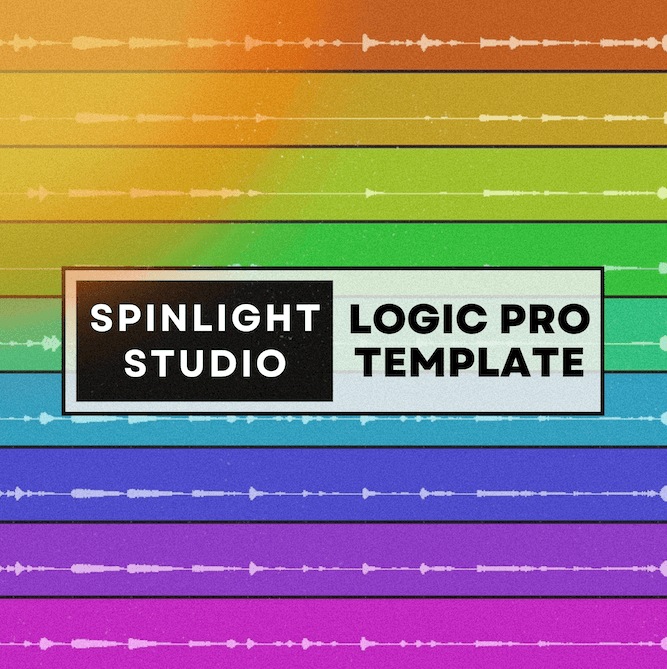

jamisonlyman (verified owner) –
This template has saved me hours of work and heartache for every session I’ve done since purchasing it. It will remain my go-to template for years to come! Buy it without hesitation and see your workflow and organization increase right away!
JayQuijada (verified owner) –
I recently switched from PC to Mac and I challenged myself to learn how to mix in Logic.
This template made everything so much easier and intuitive for mixing.
The video walkthrough explained everything in detail so I can always go back to it if I get stuck with some of the routing or when I’m trying to create new tracks for new/different instruments.
Just make sure you watch the entire video if you are not familiar with Logic. I skipped ahead on specific section about the track stacking and I ended up scratching my head for a while. Had to go back and rewatch it haha